15th Feb 2018
Hosted versus In-House for Small Business IT Needs?
We understand that a lot of you aren’t just hauling or lifting, you’re also running a business, including managing your own books, expenditures, revenue and income and other business data.
As an IT professional, I often get the question is it better to send your IT
needs to an offsite hosted solution or to keep all your equipment and
applications in house.

The truth of the matter is, that until your company reaches a certain size – managing
your information-technology is a serious expense and a heavy burden. If you
wanted to be an IT pro or technical support helpdesk, you probably wouldn’t be
in the career you have. Unless you love technology and spending your extra time
researching and fixing IT issues, sending your IT requirements for someone else
to manage is probably the best bet. But there are benefits and liabilities to
either approach. I’m going to share some of my thoughts on these with you.
There are several different approaches to consider. Keeping
all of your IT needs in-house and managing them yourself, keeping your IT and
hiring someone to manage it, either as a consultant or an employee, or sending
it to a hosted solution provider.
If you decide to do it yourself, you’re on the hook for it all. You’ve got to
protect yourself from hackers and viruses, you’ve got to keep your systems and
data running and backed up, you have to decide which software is the best for
the things you need to get done, you need to manage your networking, and you
need to ensure you are in compliance with various electronic customer data
regulations. There are a lot of balls to keep in the air.

Consultants come in two kinds, and like most things, it is a “you get what you
pay for,” situation. The first type works for small business because they don’t
really have the qualified skills to get hired into a corporate IT department.
They’re self-taught, and often they know enough about the basics to set up your
network and support your PCs at a SOHO (Small Office/Home Office) standard –
when you have simple problems, they’ll be able to help you out, but you’re not
going to get industry best practices and as you grow, fixing things they do wrong initally may be more expensive than doing them right the first time.
The second type is generally an IT professional with heavy industry experience
who has decided they are tired of the corporate rat-race and decided to open
their own consultancy. These individuals will be expensive regardless of if you
sign a contract bundle or pay them by the hour. If you can afford it, I
recommend this option over using, “your Uncle’s stepson who is really good with
computers.”
Unfortunately, there isn’t any kind of licensing or meaningful certification in
the industry – so just because you pay a little or a lot for these services,
doesn’t guarantee you’re not getting one or the other – and if you’re not an IT
pro yourself, you might not know what to ask or to look for. Do your homework on the person you choose.
When looking at hosted services – things aren’t necessarily much better. Anyone
with the money to lease or buy a warehouse and to buy the hardware can hire a
handful of people to open a hosted data-center. Speaking of that, hosted
services providers aren’t generally sought out positions among IT employees.
A hosted provider’s advantage to you is that they offer access to resources a
small or medium sized business couldn’t afford or justify otherwise. The
negative is that you’re not the sole client, you’re one of many customers using
this service, some larger and some smaller than your own. Likewise, the hosted
staff that supports you doesn’t work directly for you, they work for the
company that owns the hosted data center. They are responsible for multiple
clients. This is one of the reason seasoned IT professionals tend to dislike
this kind of work. They have an employer who wants you to keep as many customers, (many of them with competing and radically different needs,) happy. It makes for a
very stressful and demanding environment to work in. Most hosted providers are
giving you what is considered “enterprise grade,” IT systems and best
practices, but employees who don’t work there because it is their IT dream job.
Hosted solutions by Google, Microsoft, and Amazon are a different matter – but
for the handful of top companies in enterprise hosted solutions there are a lot
of companies I consider unproven at best.

The disadvantage of hosted solutions is that you’re not the employer, you’re a customer. They’re prioritizing like any business, based on your value to the company compared to the value of other customers. They’re also counting on the fact that not all their customers will require peak capacity at all times. It is a collective resource approach – the company that needs extra server resources or needs to fail over to another machine at that moment is using resources that now aren’t available to the customer who is using less resources than usual. The same shared resource approach applies to their employees. No matter how their sales literature spins it, this is how it works. You’re also relying on their engineering expertise and best practices for backup, failover, disaster recovery and restoration. You largely give them control of your data and your system uptime. If something goes wrong, and it isn’t unheard of in the industry, you may end up a victim of their mistakes with little recourse. There isn’t a lot of debate that for small and medium sized companies, hosting solutions are generally more economical than trying to do it in-house, but the hosting industry is generally only going to tell you about the plus side, not these potential negatives. IT employees often say, "there is no cloud, it is just someone else's computer."
For most small businesses, I recommend a blended approach. You’re going to need
a computer or more at your offices, maybe on the road with you. You should
familiarize yourself with backing up and restoring those systems, installing
applications on them, and setting up shared resources like printers and Network
Attached Storage (NAS) shared drives. Where you can, use hosted solutions like
Quickbooks, shared Cloud storage and other cloud services including web-based
solutions. Have a part-time or on-call IT employee or consulting service that
you trust to help you when things get over your head.
As you grow into a medium sized operation, begin to bring more of your IT needs
in-house. At this point setting up a reputable backup program that will restore
not just files but an entire system as an image becomes more critical. This way
if a machine goes down you can quickly get back up and running, decreasing the
impact on productivity. You’ll probably find at this point that hiring someone
to manage your basic IT needs is practical. You should also always be backing
up your backups offsite for disaster recovery. This applies even when you are a
small business. Services like Carbonite or Barracuda are often your best bet
here. You’ll have a NAS device onsite that all backups go to, and then those
backups go over the Internet to your cloud storage site. You probably still
want things like websites or commercial storefronts hosted. Managing even a
closet-sized enterprise data room is an expensive proposition that really
requires experienced full-time IT staff on the payroll.
If you’ve grown to be a large business, your needs are radically different and
outside the scope of this article, but you probably already knew that.
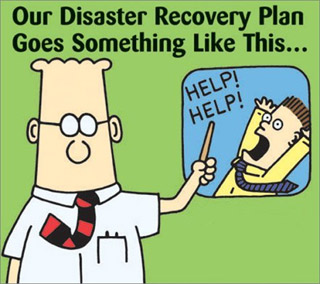
Keep in mind, at every step, there are multiple services and resources offered
by multiple different vendors and providers that create your entire IT
environment. Your hosted solution provider can’t help if your Internet Service
Provider has an outage, your ISP can’t help if your Dell laptop dies. Even
multi-billion-dollar corporations with highly redundant infrastructure
experience critical failures, system downtime and data loss. Understanding the
risks and planning for the worst-case scenario to your budget and resources is
the best way to mitigate these events from turning a minor inconvenience into a
business ending catastrophe.
